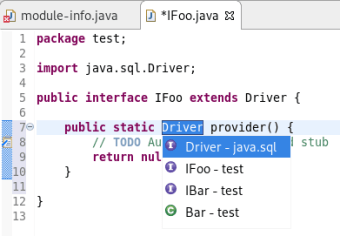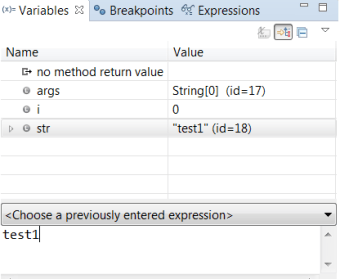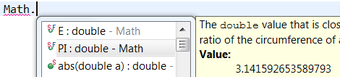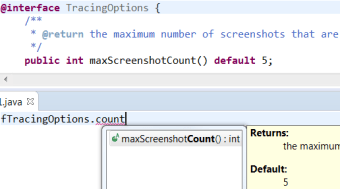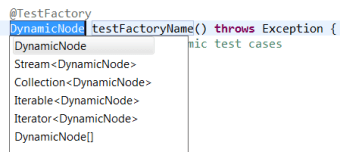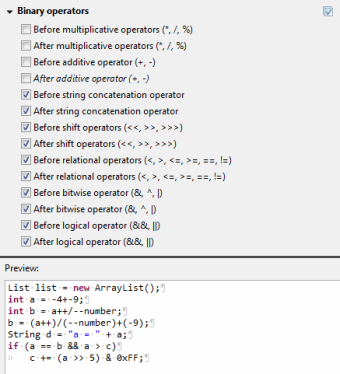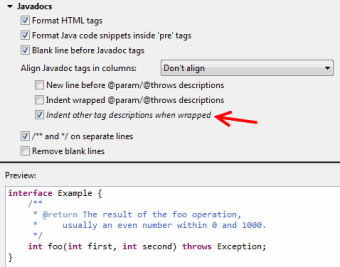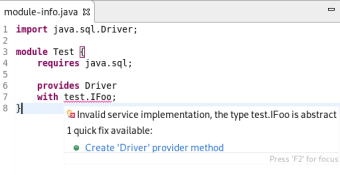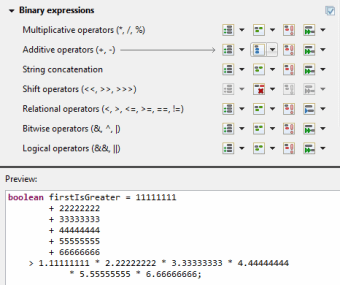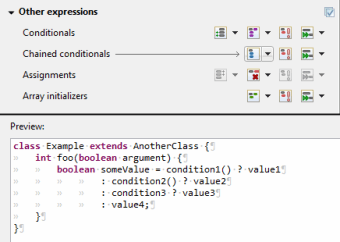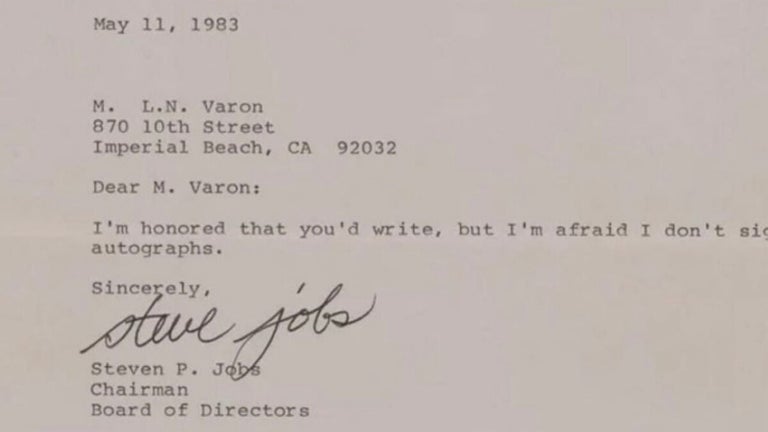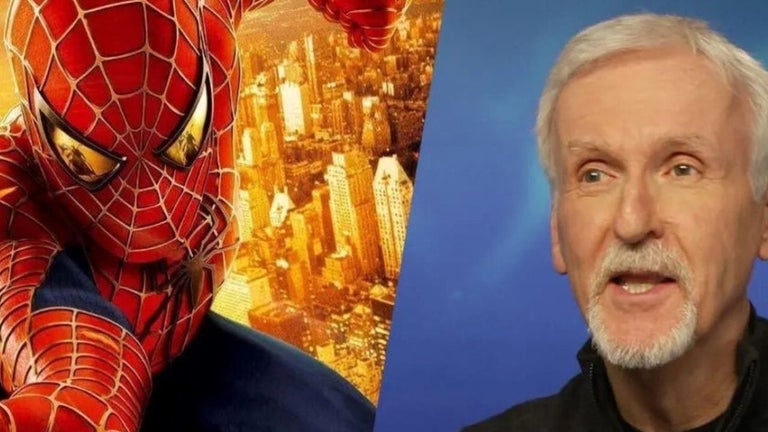A free and versatile Java IDE
Eclipse is a free development software that enables you to create Java applications from scratch with ease. This app, originally developed by International Business Machines Corporation (IBM) and currently maintained by the Eclipse Foundation, is an integrated development environment (IDE) that is a popular choice among developers for working with Java and other programming languages.
Eclipse, like NetBeans and IntelliJ IDEA, allows users to develop other programming languages using third-party plugins. Moreover, it lets you create documents. Not only that, but numerous utilities integrate this program with others, which opens up more possibilities in software development.
What is Eclipse IDE used for?
As an IDE, Eclipse is primarily designed for Java development. With this, its tools are optimized for this programming language. One of its main features is its built-in incremental compiler, which allows for easy error identification as you type your code. Other great tools include syntax checking, code completion, application refactoring, and easy debugging—both locally and remotely. It can multitask and filter without much trouble, and its plugins make it a highly versatile IDE.
This software also provides various packages that support other programming languages and frameworks, such as C, C++, PHP, and Ruby. Plus, it supports servers—which are, most of the time, Java servers. Due to the sheer volume of easy-to-download plugins for this software, there’s a great amount of online documentation available, and the online community is active in providing any help you may need. However, the tutorials are a bit convoluted and overwhelming, especially for beginners. Nevertheless, the base program itself is similar to other IDEs, so it's a little familiar.
Is Eclipse a good IDE?
However, while Eclipse is well-loved for being versatile and free of charge, it’s not exactly a simple program you can get into once you explore its vast collection of third-party extensions. Learning its functions is easy enough, but the main problem comes from the plugins themselves. This is because various plugins require different versions of the same plugin running for different reasons—and the same plugins for the core Eclipse version don’t work for everything.
Sometimes, the installation of the plugins can be a pain, as well. This can become difficult depending on just how many plugins you already have on your system. Additionally, these still take up a lot of space—and by extension, can slow down the program’s processes themselves, if not your entire PC. If you’re looking for lightweight software, this isn’t the one most people will recommend. However, for more coverage on programming capabilities, this is a top choice.
Got you covered for anything
Eclipse is one of the more recommended Java development programs around for a good reason. Not only is it highly optimized for Java applications and servers, but it also extends support to other popular programming languages. With this, you don’t have to switch between IDEs when you need them. However, users must note that handling the plugins themselves can be tricky. It’s recommended to only install what you really need.